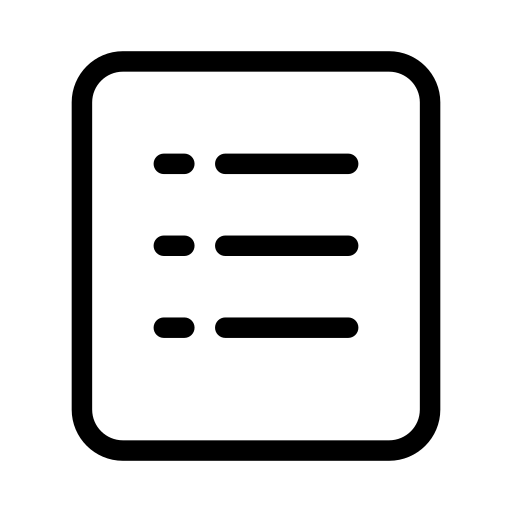
How to View the Standard Theme?
Let’s dive into how you can navigate Standard Compass and view the Standard Theme. You’ll get to understand more about your chosen sustainability standard parameters. Just follow these friendly and easy-to-follow steps below to explore features and access all the info you need.
Go to standardcompass.org
1. Click “Explore”
Visit the Standard Compass website at www.standardcompass.org. Scroll down to “Explore the Tool” and select “Explore in the Theme block” to view the comprehensive sustainability topics covered in the standard theme section.
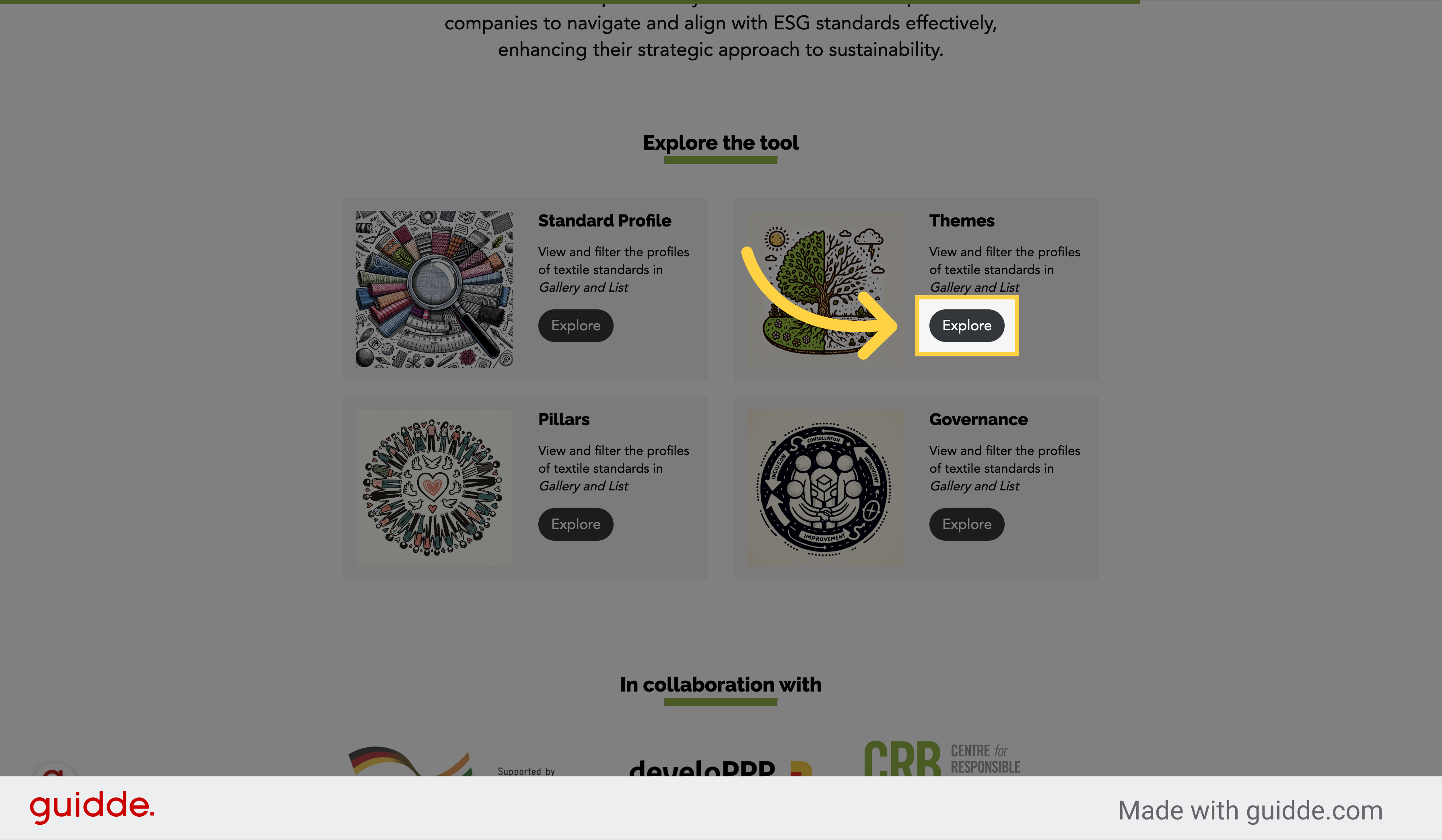
2. Click “Environment and Climate”
Once you’ve navigated to the ‘Explore by Theme’ section on the dashboard, you can easily select the theme of interest. This selection will redirect you to the selected theme’s dashboard.
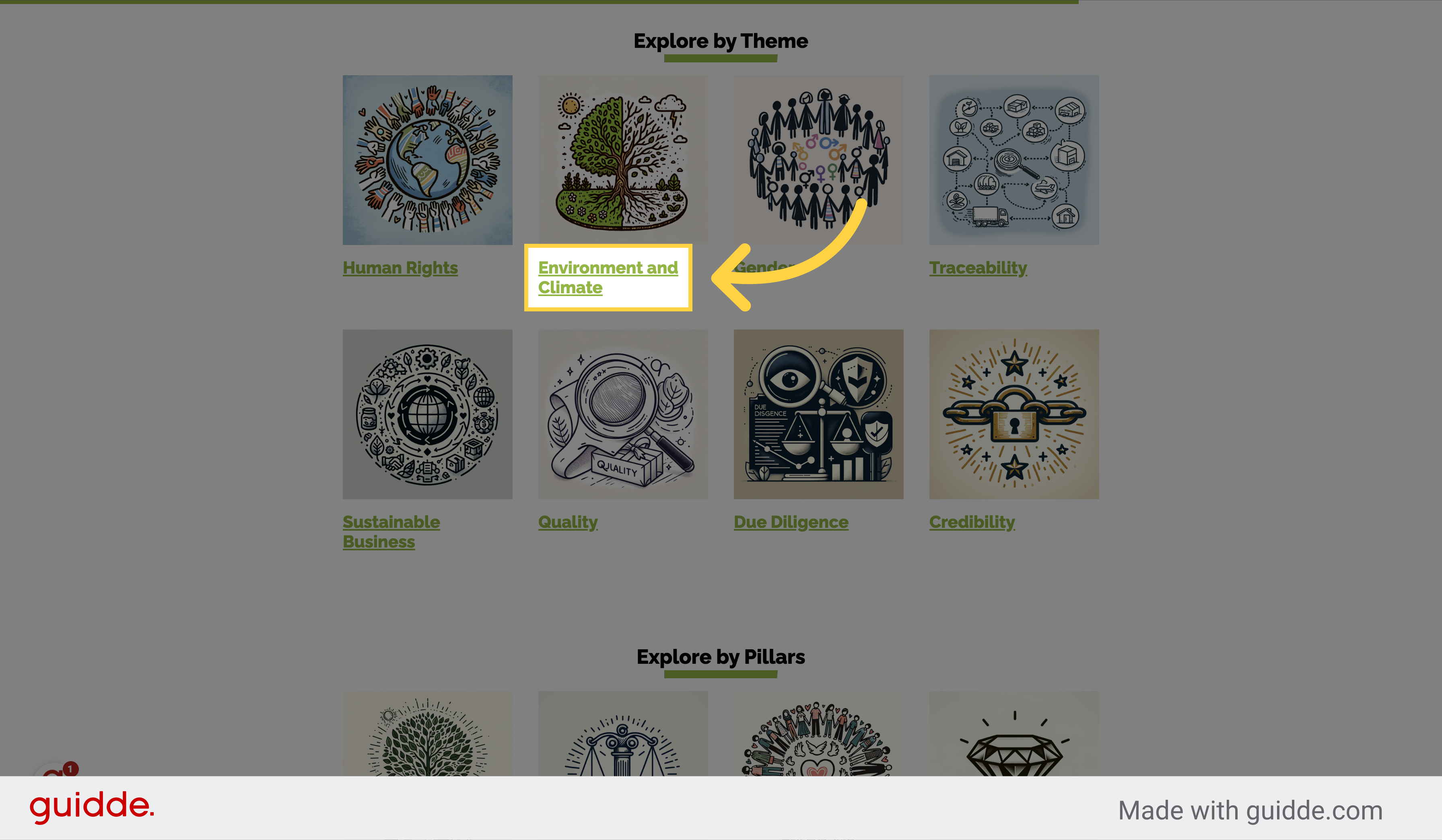
3. Click “Bluesign® system”
On the chosen theme dashboard, select the sustainability standard you’re interested in exploring. After clicking on the standard, you’ll be redirected to the corresponding Google Sheet for a more detailed view.
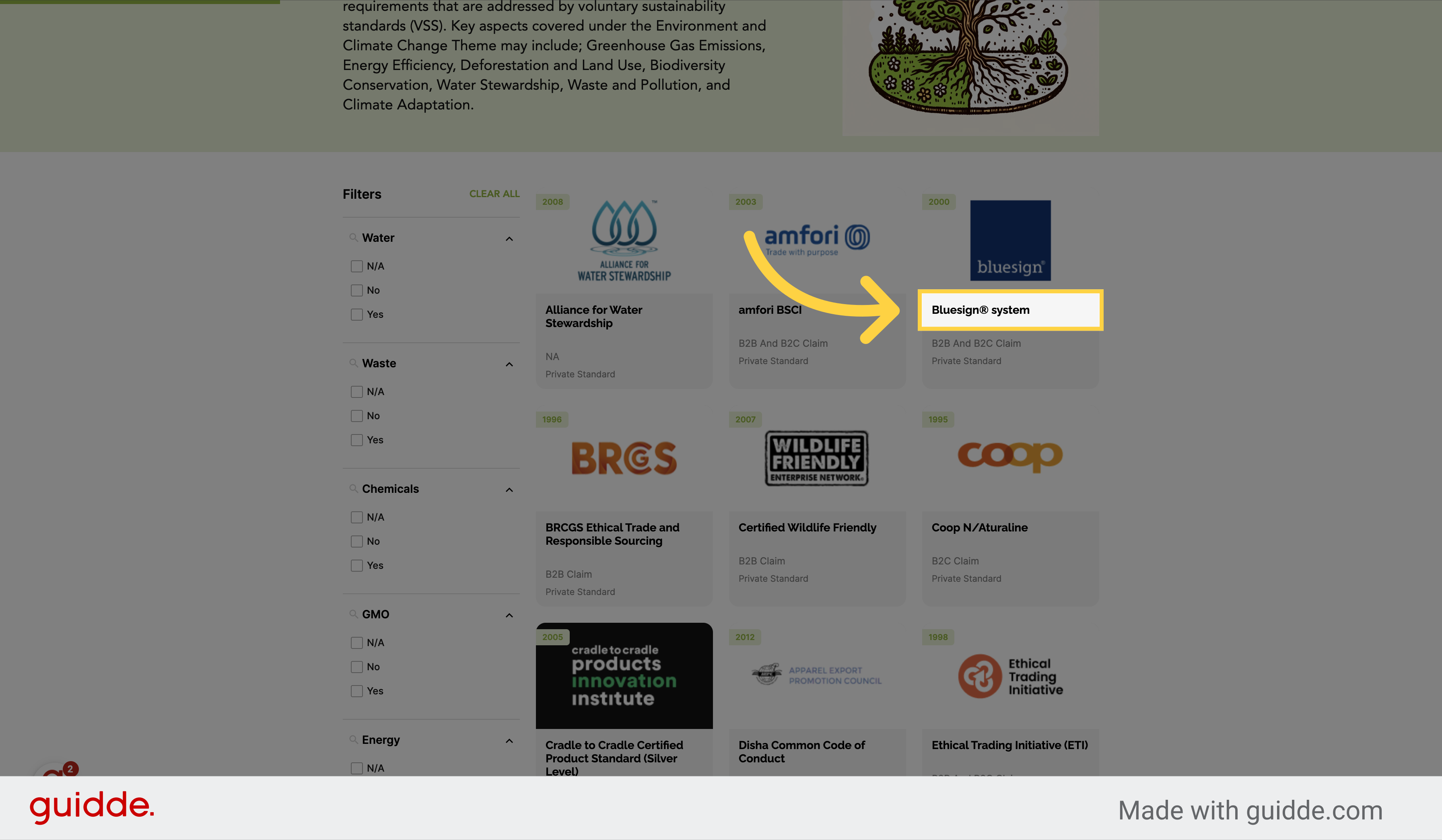
4. Switch to “docs.google.com”
Once you’ve navigated to the Google Sheet, feel free to click on ‘Foundation of Sustainability’ to delve into and familiarize yourself with the Standard theme.
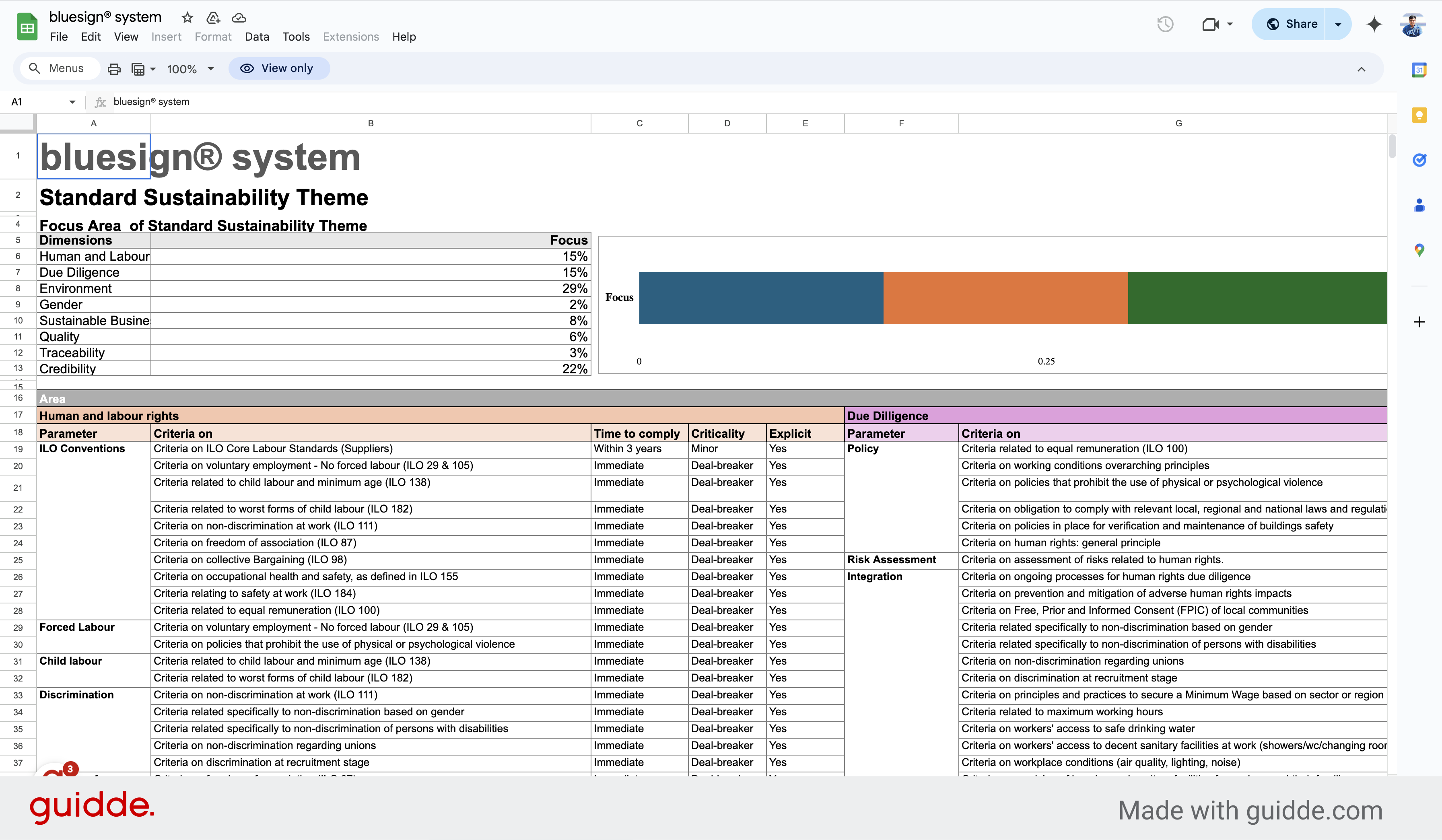
5. Click “Foundations of Sustainability”
Explore the “Foundations of Sustainability” to understand the standard themes better.
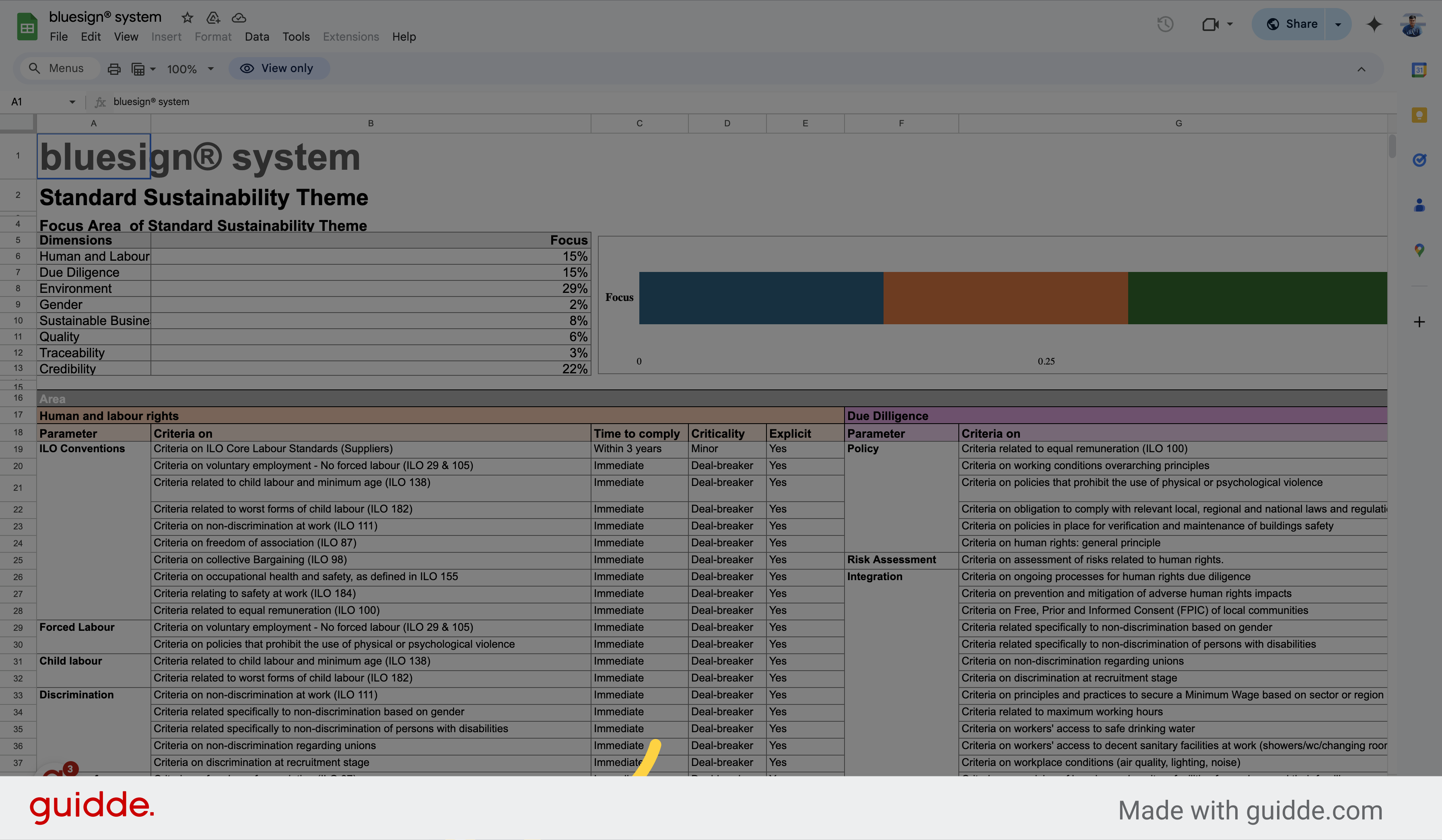
This guide equips you with the knowledge to explore Standard Compass features, tap into essential resources, and leverage Google Sheets to extract key information.
