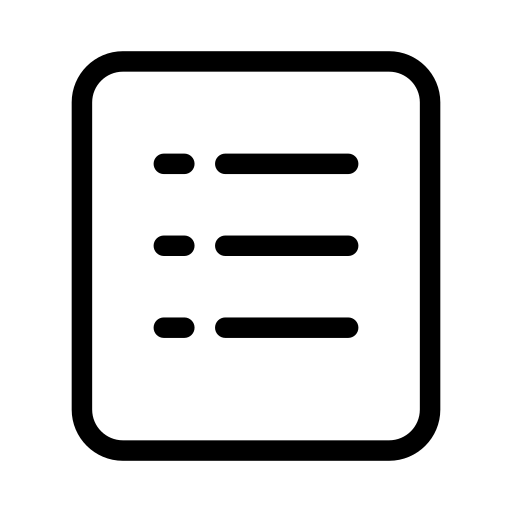
Navigate Standard Pillars?
Let’s dive into how you can navigate Standard Compass and explore the Standard Pillars. You’ll get to understand more about your chosen sustainability standard parameters. Just follow these friendly and easy-to-follow steps below to explore features and access all the info you need.
Go to standardcompass.org
1. Click “Explore”
Visit the Standard Compass website at www.standardcompass.org. Scroll down to “Explore the Tool” and select “Click on Explore Pillars button” to view the comprehensive sustainability topics covered in the standard pillars (Core concept of Sustainability) section.
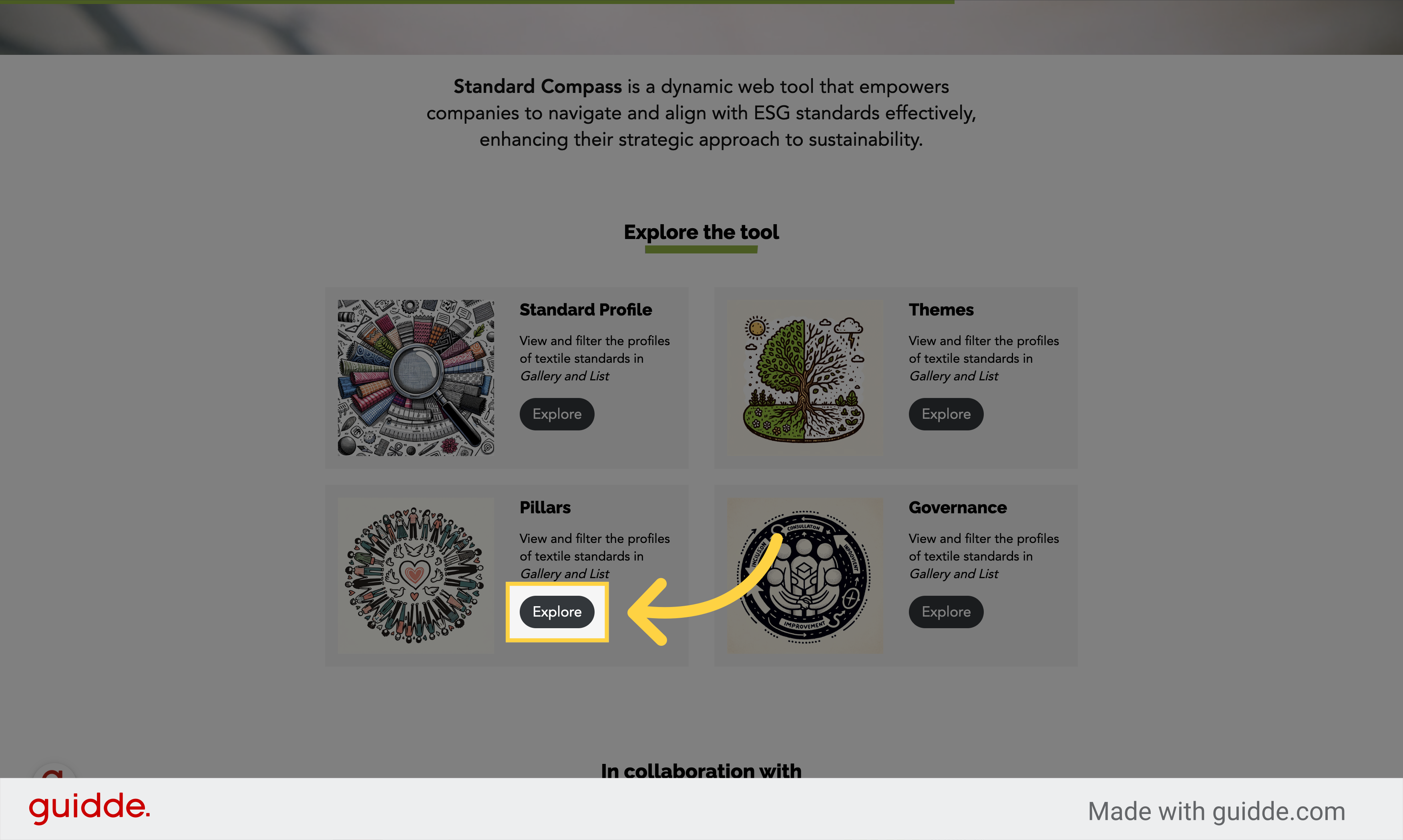
2. Click “Social”
Once you’ve navigated to the ‘Explore by Pillars’ section on the dashboard, you can easily select the Pillar of interest. This selection will redirect you to the selected pillar’s dashboard.
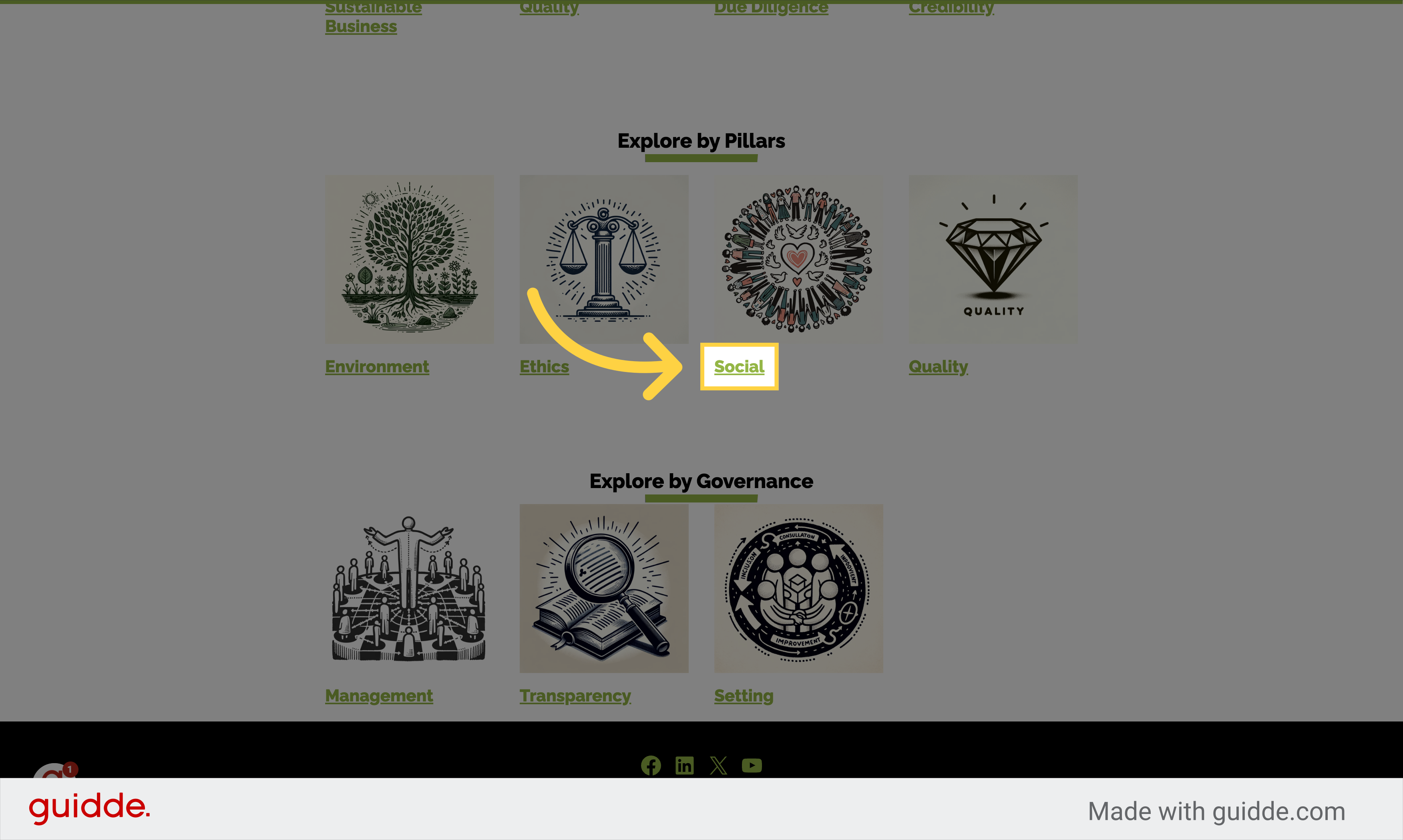
3. Click “Ethical Trading Initiative (ETI)”
On the chosen pillar dashboard, select the sustainability standard you’re interested in exploring. After clicking on the standard, you’ll be redirected to the corresponding Google Sheet for a more detailed view.
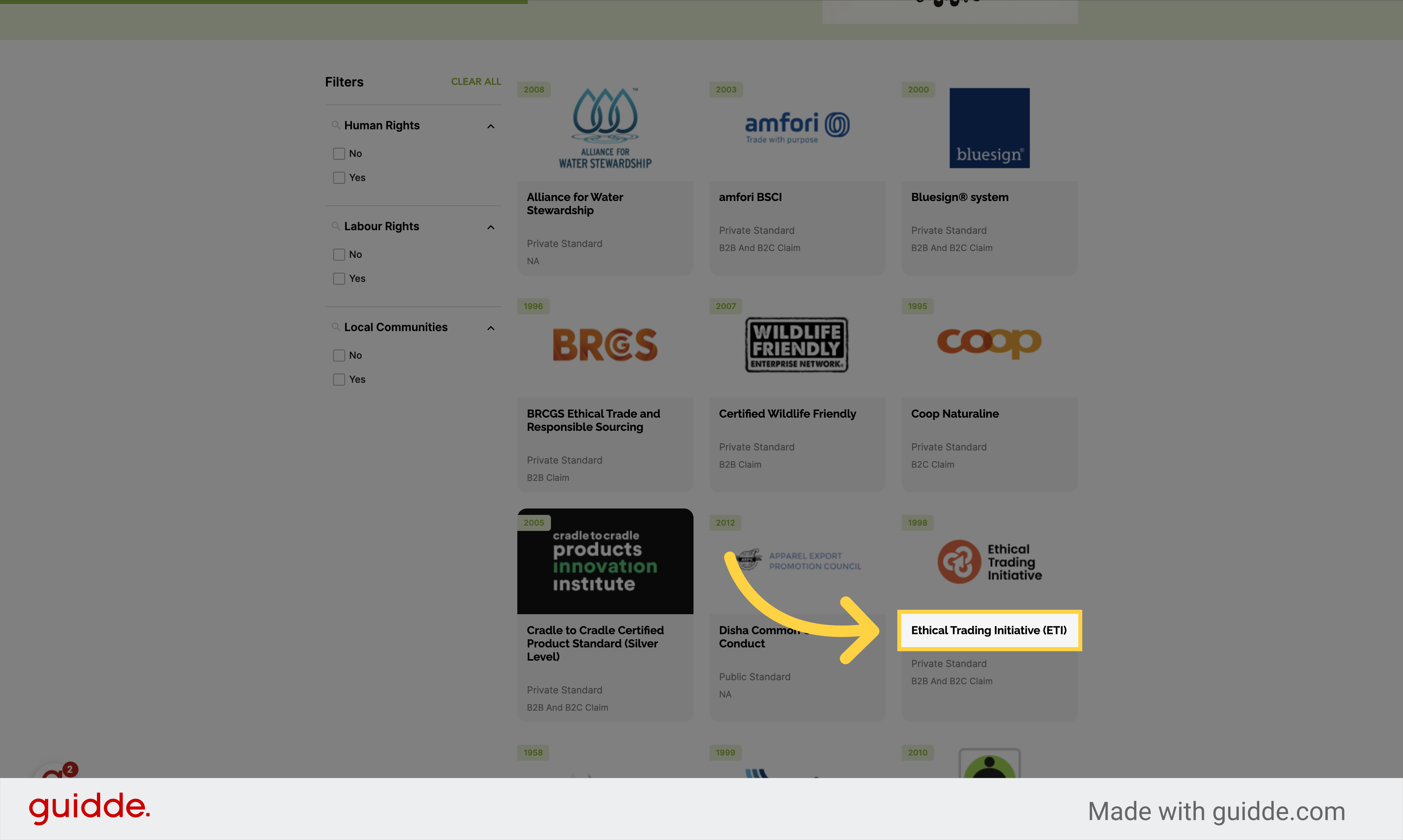
4. Click “Not now”
Once you’ve navigated to the Google Sheet, click on “Core Concept of Sustainability” to delve into and familiarise yourself with the standard pillars.
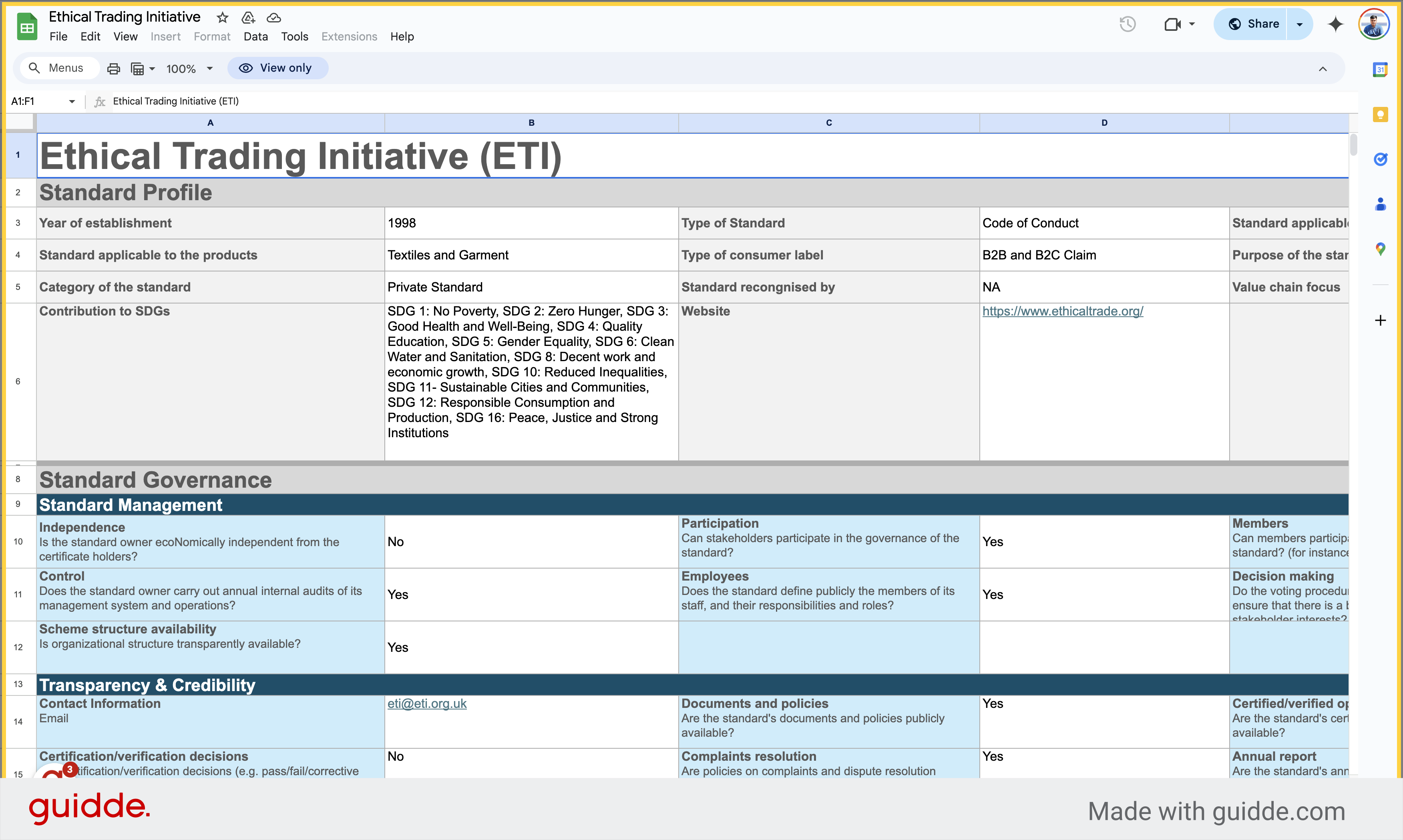
5. Click “Core Concept of Sustainability”
Explore the “Core Concept of Sustainability” for a better understanding of standard fundamental pillar. It comprises four main elements: environmental protection, social development, and the management and ethics (governance) of quality. These components must synergise to achieve genuine sustainability.
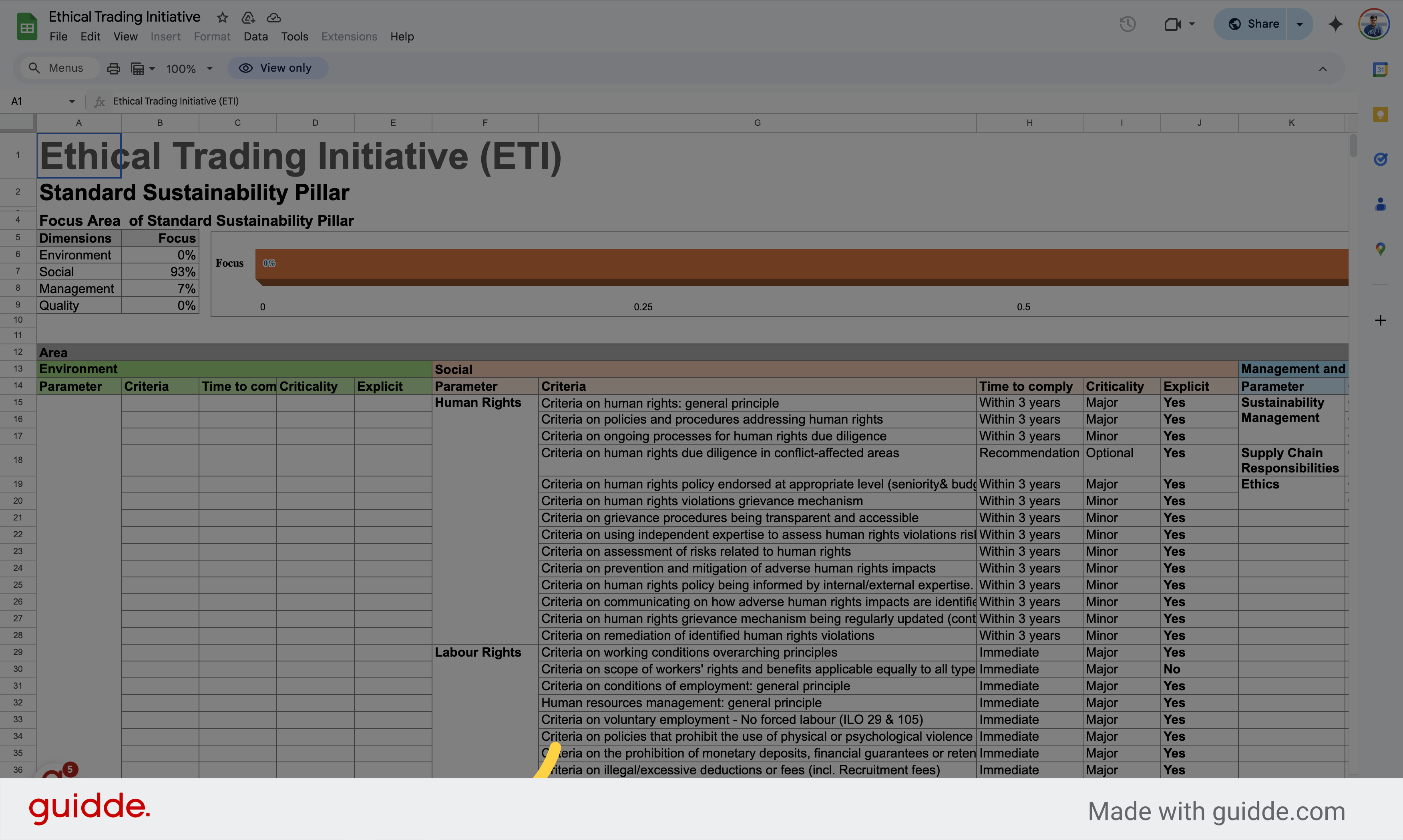
Learn how to navigate through Standard Pillars on Standard compass and perform specific actions on Google Sheet. From exploring sections to accessing documents, these steps will guide you through the process effortlessly.
